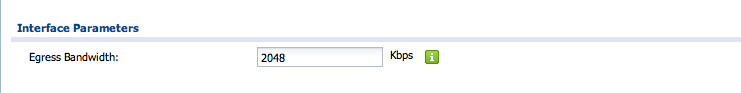We recently switched to Time Warner (Roadrunner) for internet service. I chose to 20mbps download and 2mbps upload plan. I decided to buy my own modem rather than lease one from Time Warner, so I chose the Motorola Surfboard SB6141 which is on Time Warner’s list of approved modems. The reviews are good and I bought this one because of IPv6 and DOCSIS3 compatibility. Hopefully I won’t have to buy another modem soon!
Each time I ran a speed test, the results would be about 10% higher than my plan’s speed, but uploading a large file caused everyone else in the house to effectively lose their connection. I thought that I had solved this problem, but it turned out that I didn’t fix it correctly. See the problem here is buffer bloat due to too large of a buffer in the modem. This modem is designed for a max speed of 300 mbps download and 100 mbps upload (about 10x my connection speed) and the buffer is sized for faster speeds.
I’m not going to get into the details of buffer bloat here, but I thought that I had fixed it previously. However, my Netflix streaming was quite poor and I couldn’t figure out why. What fixes this problem is defining your egress bandwidth in your router. That means defining the maximum upload speed from your router to your cable modem to be about the same as your internet plan’s upload speed. Effectively this prevents the buffer in your modem from filling up and it manages outgoing traffic much more effectively. Again, for details about this problem, visit the Wikipedia page.
I run a Zyxel USG 20 and the egress bandwidth can be defined. I’m sure that the USG 50 works the same way. Log in, click Configuration, then Network -> Interface -> Ethernet. Select wan1, then click Edit. Scroll down to Egress bandwidth and enter your upload speed here. (My connection has a 2 mbps upload speed which is 2048 Kbps. When I benchmark my upload speed it is consistently around 2200 Kbps, so I entered 2048 Kbps in this box.) You want to set the egress parameter to be the same as your upload or slightly slower because you want to stay out of the buffer in your cable modem. If you “Show Advanced Settings” you can also set ingress bandwidth but there is no reason to throttle your incoming connection since your LAN bandwidth will be higher than your incoming bandwidth from your internet connection.
After setting the egress bandwidth my Netflix streaming has been perfect and we can all use the internet even when I’m uploading large files!